Social Media Template Kit
Templates for cover images and profile pictures that allow you to get the proper position, size and layout.
As well as helpful tips for social posting and engagement.
How to Use the Templates
Download the image template you would like to use by clicking the "Download File" link located under each heading. Open the file on your computer or in your favorite photo editing application. Open the image you wish to use with the template and place them side by side. Resize the image to match the template and check the different sizing options if applicable. Save and upload onto your social media profile.
Facebook Profile Picture
Download File
This image is going to represent you or your business on Facebook, literally being your face on the social platform. It will appear on your profile in the upper left hand corner overlapping your cover image. It will also appear on posts that you comment on or make on yours and others timelines.
1. The image you upload must be square and at least 180px by 180px. We recommend a size of 720px for best image quality once compressed.
2. Your profile picture will appear as a 160px by 160px square when loaded on the page.
3. When you comment on a post or create your own post, your profile picture will appear as a circle. Make sure that whatever picture you choose fits inside that circle.
4. If you choose to use an image of yourself, a high-quality head shot would be best. For a business, a symbol or icon would also work well. Again, this will be your literally face all over the platform, so you want it to be the best representation possible.
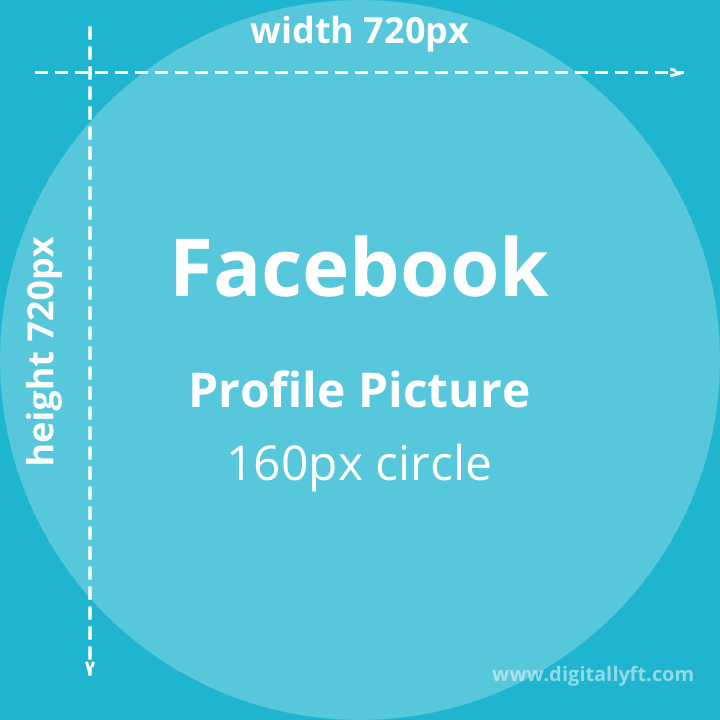
Facebook Cover Photo
Download File
The cover photo is a great way to express yourself but also a way to stand out when people visit your page. It should also match your branding, choosing an image from your website, or something similar, to make the connection across your entire online footprint.
1. Your cover photo will appear 828px by 312px when loaded on a desktop and 560px by 312px when loaded on mobile.
2. We recommend uploading on image that is 851px by 315px for best results after compression.
3. High resolution photography will be served best as a JPG file and logo or text images are served best as PNG files.
4. When selecting a cover image, it is important to match your companies branding, but it is also important to make the image sharable. One way to do this is to choose an image that invokes emotion and displays faces, drawing peoples attention and making them feel.
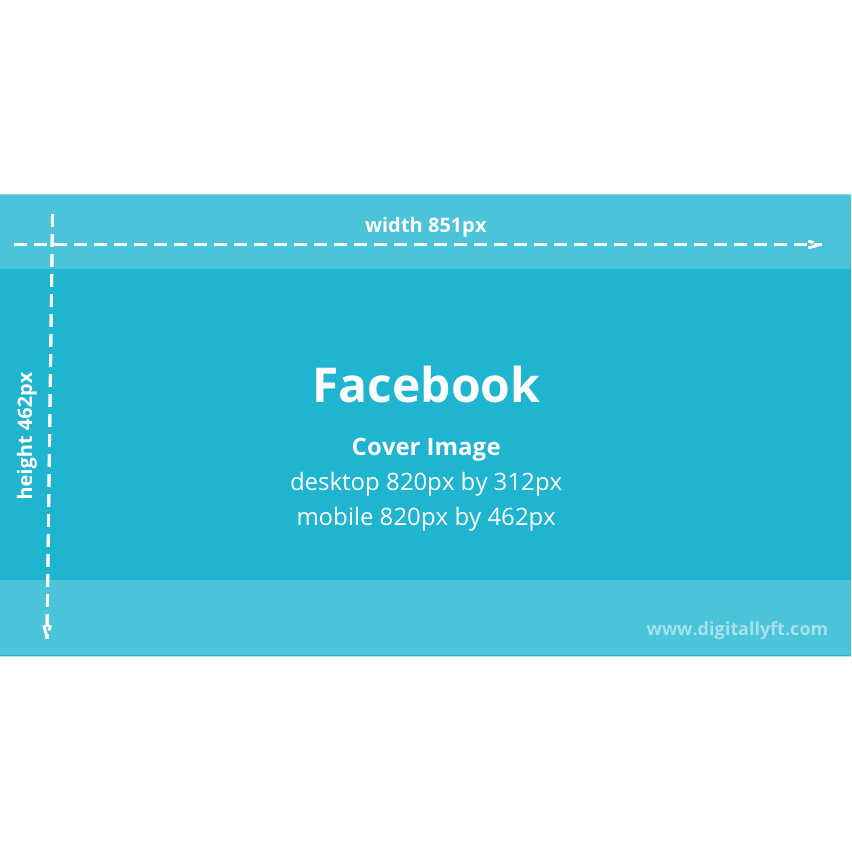
Facebook Event Image
Download File
Event photos should reflect the topic or theme of your event and be treated similarly to cover photos.
1. We recommend uploading a photo that is at least 1920px by 1080px.
2. At its smallest, it will show in the feed at 470px by 174px.

Facebook Shared Image
Download File
Visual content is 40X more likely to get shared on social media than other types of content. Funny images, unique eye-catching images and images with written text tips or quotes are at the top of the list when it comes to engagement.
1. Our recommended upload size for shared images on Facebook is 851px by 315px.
2. Depending on the feed and the device its viewed on, your image will appear with a max width of 504px and a max height of 504px, with varying heights in between.
3. Make sure your image looks good in both the square version and rectangular version.
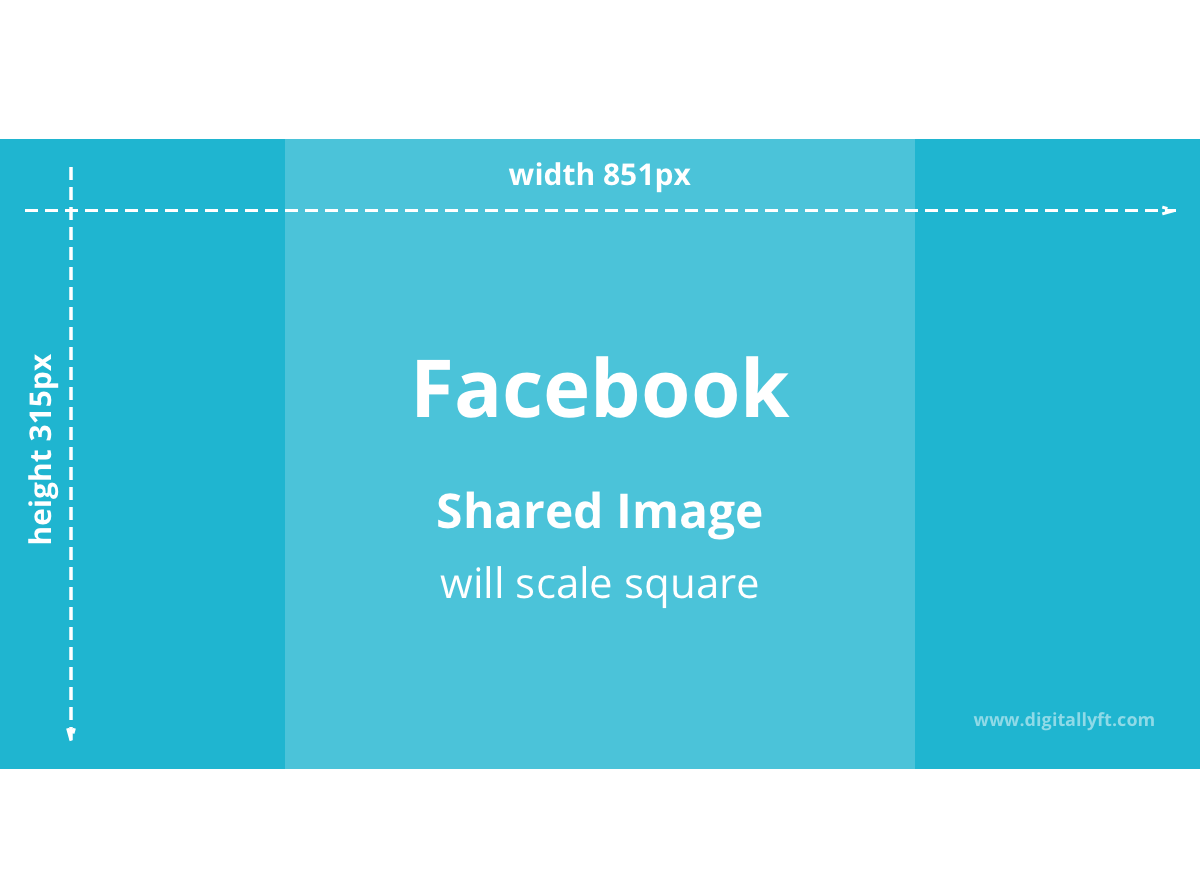
Twitter Profile Image
Download File
Just like the Facebook profile picture, this image is going to represent you or your business on Twitter, literally being your face on the social platform. Make sure its of high quality and represents your brand.
1. Twitter profile images display at 200px by 200px with the corners slightly rounded.
2. We recommend uploading the same size image as the Facebook profile picture of 720px by 720px, but no smaller than 400px by 400px.
3. JPG files look better for pictures of people and PNG looks better for logos and icons.
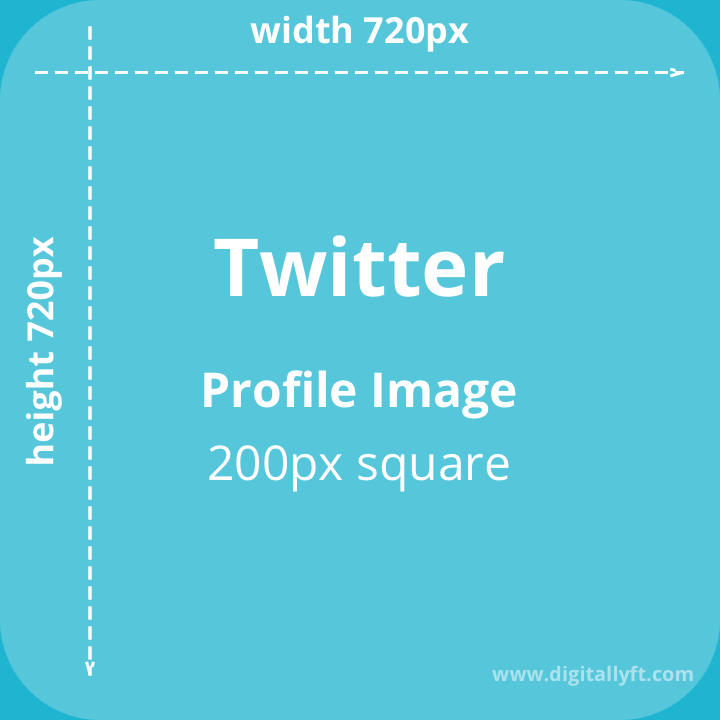
Twitter Header Photo
Download File
Depending on the device the Twitter profile is being viewed on, the header photo will scale and stretch, sometimes very wide and not so tall. Choose an image, such as a panoramic photo, that is still recognizable when stretched long ways.
1. Our recommended upload size for a Twitter header photo is 1500px by 500px.
2. JPG files look better for pictures of people and PNG looks better for images with logo or text overlays.
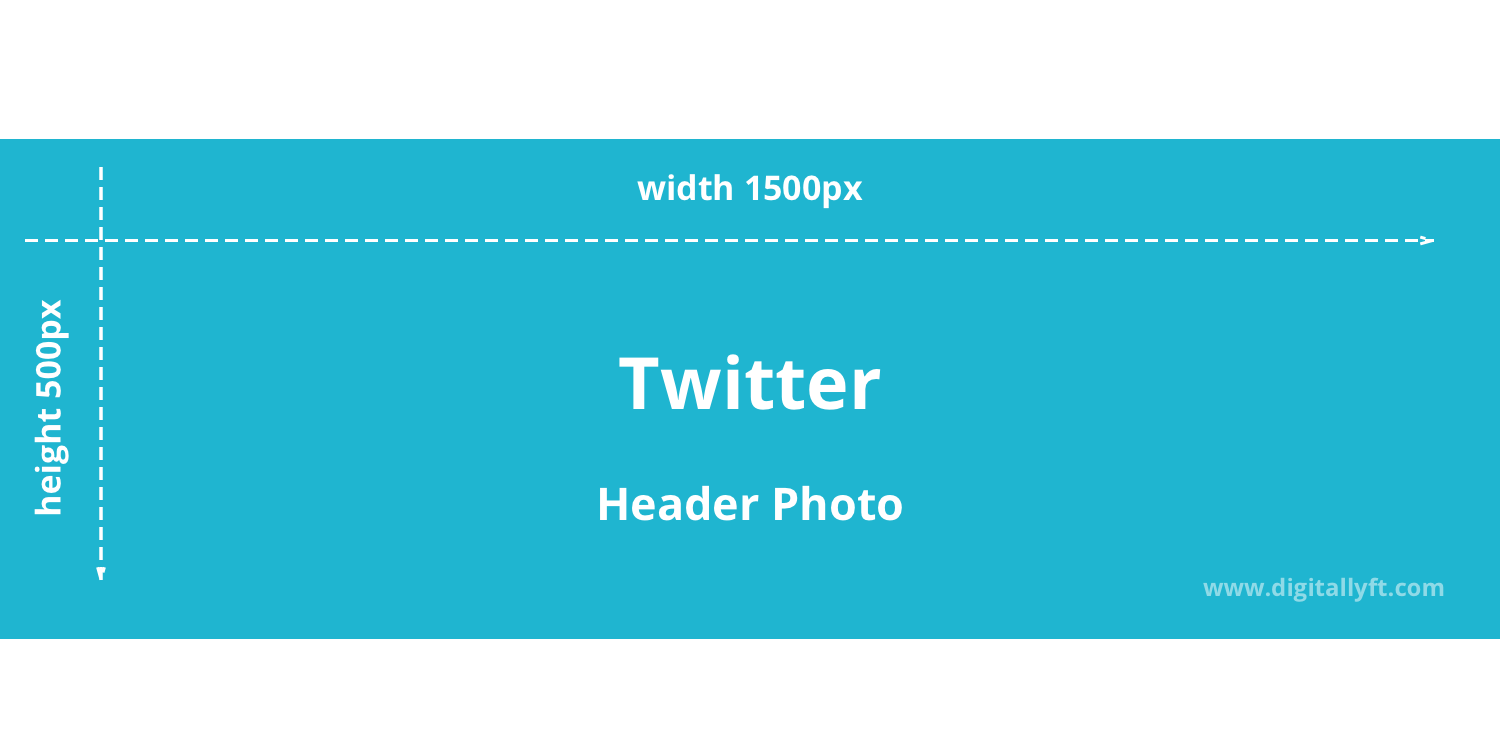
Instagram Profile Image
Download File
We recommend keeping your profile image the same over all of your social media platforms. This will ensure your branding and message is clear.
1.Instagram profile images display as a 110px circle.
2. We recommend uploading the same size image as the Facebook profile picture of 720px by 720px.
3. JPG files look better for pictures of people and PNG looks better for logos and icons.
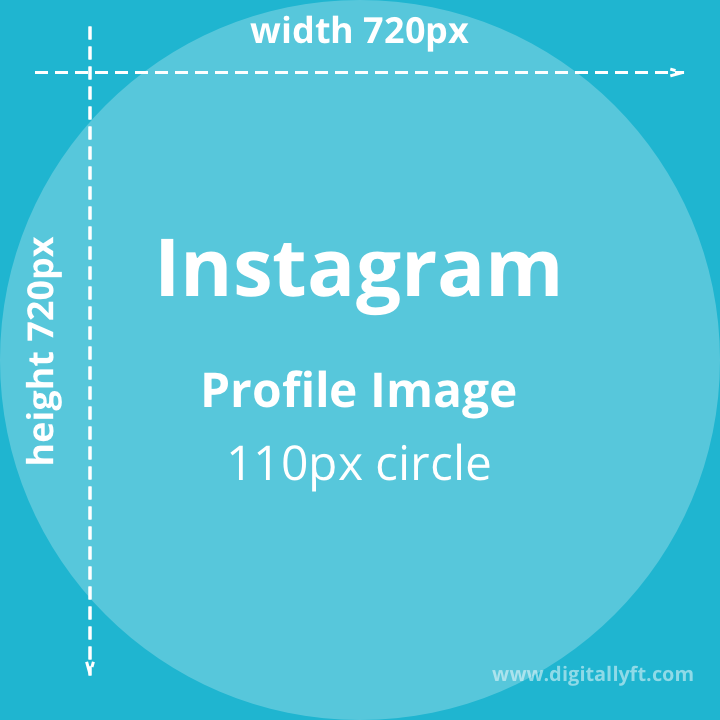
Instagram Shared Photo
Download File
Instagram is all about images. Before you post a picture, ask yourself "does this add value to my customers life or would my customers find this interesting?" Your customers are more likely to notice you and your images if it has some impact on them.
1. Instagram has recently increased the recommended size of its uploaded images to a minimum of 1080px by 1080px.
2. Photos will be scale and compressed to 612px by 612px. They will appear in the feed as 510px by 510px and featured header images will be even smaller at 204px by 204px.
3. Instagram is full of high-quality images and professional photography. Take your time to thoughtfully take and choose the photos you share to stand out on this visual platform.
4. People are more likely to stop scrolling when they see a face, then a random object, so an idea would be to post a photo of a customer accompanied by their testimonial about your business.
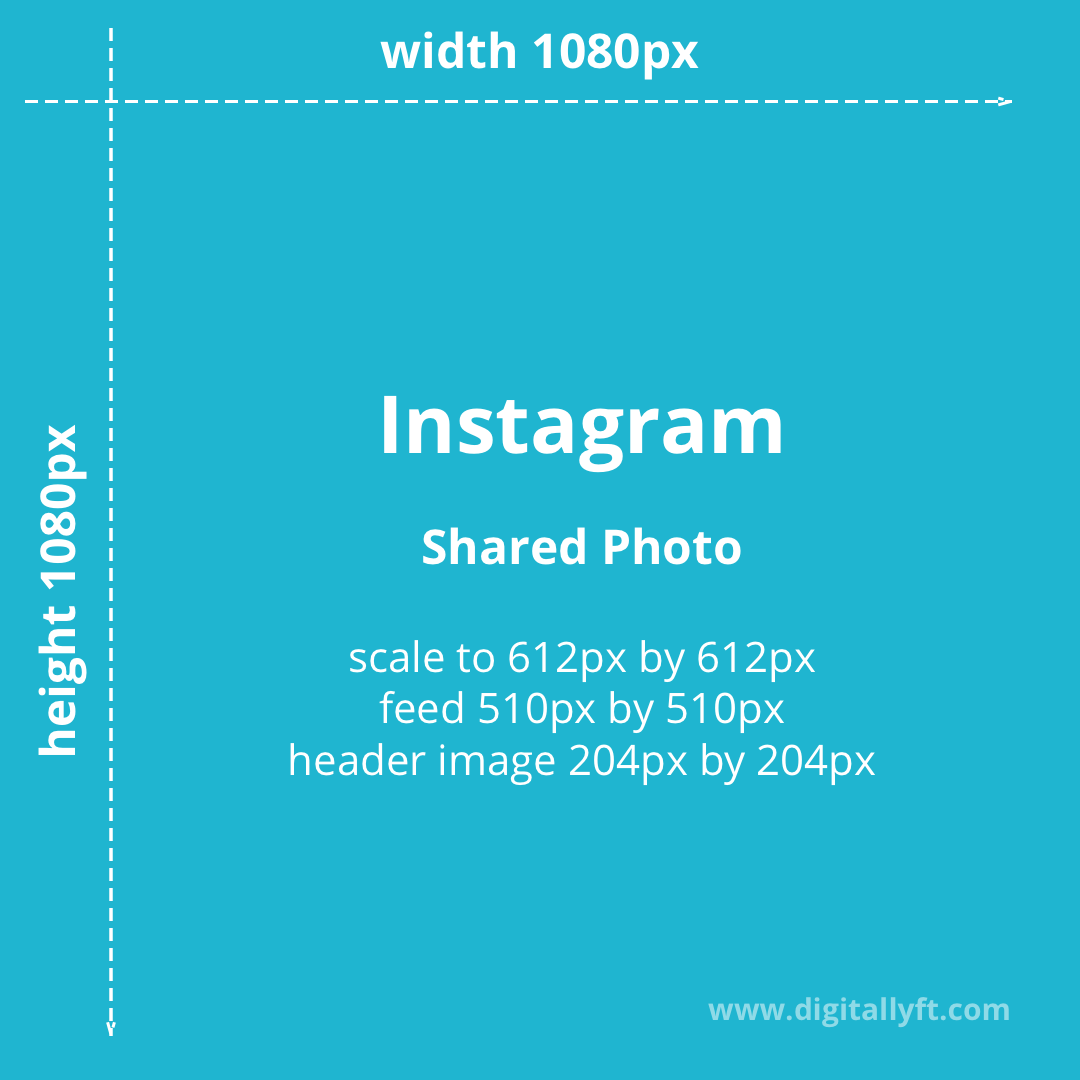
Google+ Profile Image
Download File
Again, we recommend keeping your profile image the same over all of your social media platforms. This will ensure your branding and message is clear.
1.Google+ profile images display as a 250px circle. Make sure that the square image you upload looks good as a circle and the major focus does not get cropped.
2. We recommend uploading the same size image as the Facebook profile picture of 720px by 720px.
3. JPG files look better for pictures of people and PNG looks better for logos and icons.
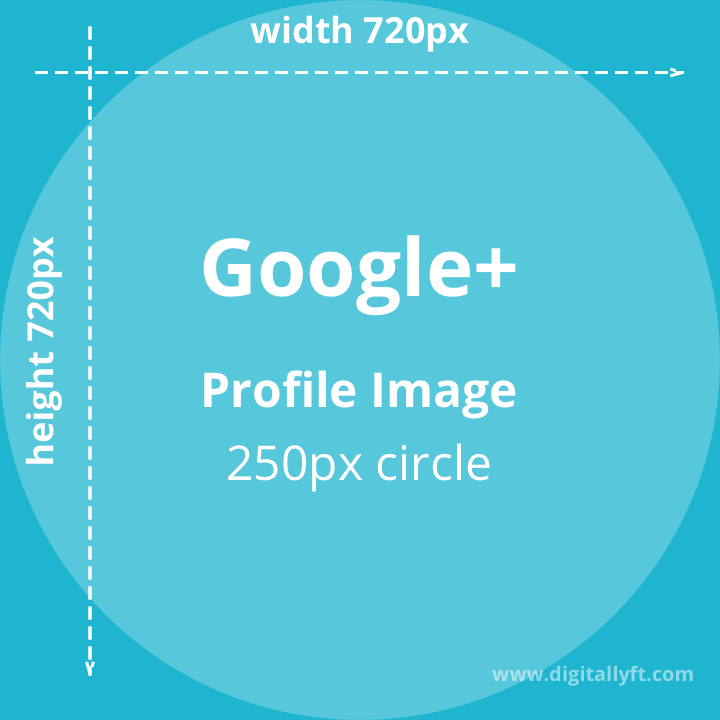
Google+ Cover Image
Download File
The Google+ cover photo is the is the largest image on your page, making it a great opportunity to showoff your products or services. Choose an image that best reflects your brand and follows your company footprint.
1. Recommended upload size is 1080px by 608px. At a minimum the image should be at least 480px by 270px.
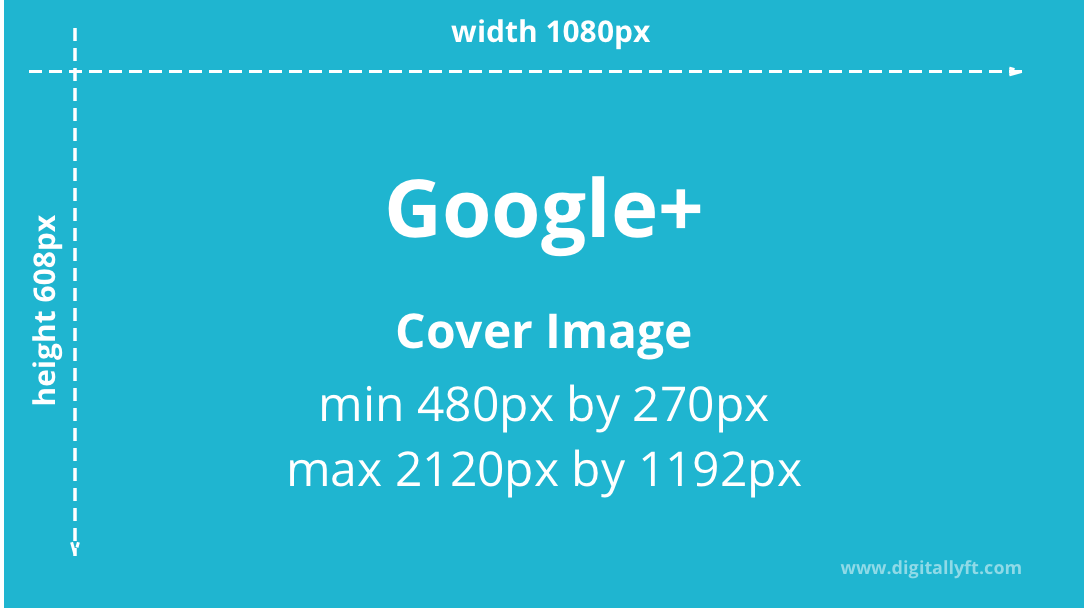
YouTube Channel Cover Photo
Download File
With all the smart TVs and internet streaming devices, more and more people are watching YouTube videos on their televisions, laptops, tablets and phones, so your YouTube channel cover photo needs to be able to hold up its integrity over all the different device sizes.
1. We recommend an upload image size of 2560px by 1440px.
2. Choose an image that can stand on its own with a very slender and long cropping in the center, as this will be how much people view the image on desktop and laptop computers.
